Can't get your lines in Visio 2010 to point the right way? Draw a line! That is, if you can find the option. You can't.
Right click the ribbon bar -> Customize -> Create a custom group on the right (mine is named "line" -> add the line capability.
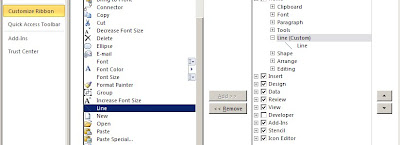
Also if you don't want the same header for each page in Word, go to your ribbon, go to the "Page Layout" tab -> breaks -> next page. This should be done on the page before the page you want a different or no header on.
Now click on the header space in the page you want cleansed. The design tab should pop up. Unclick "Link to previous". Now you can clear the header space without clearing the header for the previous page.
Maybe there's an easier way but google failed me. Or I failed google? I don't care I have reports to write and diagrams to make.
No comments:
Post a Comment